EpocCam is an app for the iPad that turns the iPad into a Webcam.
There is a free version, but it is somewhat limited. I went ahead and spent the $7.99 for the EpocCam HD. It seemed to be recommended by others.
I plan to use this, with Zoom, to hand-write on a piece of paper. See the video at the bottom of this page, or click here.
To install you need the app on your iPad (iPhone) and you need to install the drivers on your PC (it was pretty easy).
Connects wirelessly to your PC, using WiFi (or you could USB plug in).
It also makes an external camera for Zoom (and other software). That is, it’s a camera that hooks into your PC.
Webpages:
- EpocCam front page (with driver download): https://www.kinoni.com/
- Support and instructions: https://www.kinoni.com/support-and-instructions/
EpocCam viewer is a program on the PC which allows you to cast the EpocCam camera of the iPad on to the PC screen.
Key notes for Zoom usage (EpocCam becomes an available camera in Zoom, after you have installed the drivers):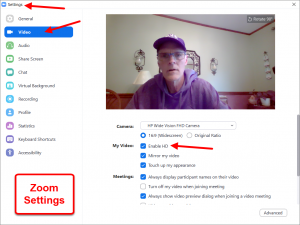
- Go to settings and set for HD.
- When using EpocCam, touch the screen to focus.
- When actually in Zoom, the image may be reversed, but it will probably be correct in the final result (recording and for others). Test it out to be sure.
- Depending on WiFi, connecting with a USB cord may improve the video. It didn’t matter for me.
Key notes for Google Hangouts Meet usage:
-
- EpocCam probably will become the the default camera. For it to work, you need to run the EpocCam app on
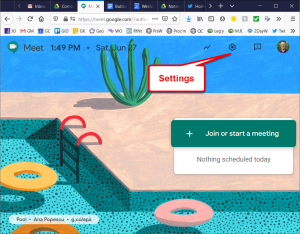 the iPad.
the iPad. - To switch back to the laptop camera use settings. There are two places you can get to the settings.
- Do it at the front before you get in the meeting.
- Do it after (during) you get in the meeting. This allows you to switch on the fly.
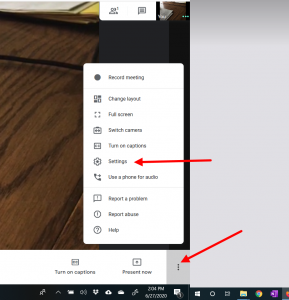
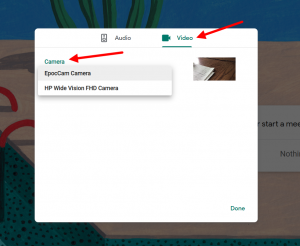
- EpocCam probably will become the the default camera. For it to work, you need to run the EpocCam app on
Video Test
