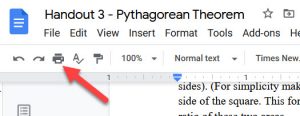 It can happen (and it has happened to many) that when you hit Print in Google Docs, the resulting PDF has an extra blank page (or pages). I’ve run into this.
It can happen (and it has happened to many) that when you hit Print in Google Docs, the resulting PDF has an extra blank page (or pages). I’ve run into this.
Here are some solutions:
- It is said that turning on Print Layout helps.
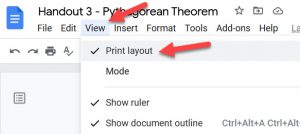
- Changing the margins may help. Use File | Page setup.
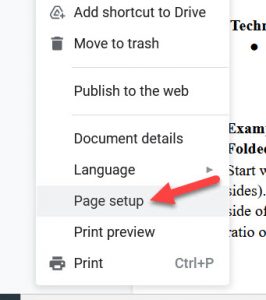
- A graphic at the end of a page may be causing a blank page to be inserted. Change the Wrapping.
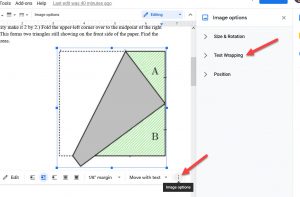
- If all else fails, start from scratch. press Ctrl-A (Select-All or Cmd-A) to select the entire document, Ctrl-C to copy it to the clipboard, then create a new document and paste the content with Ctrl-V. The new document may not be affected by the PDF bug.
